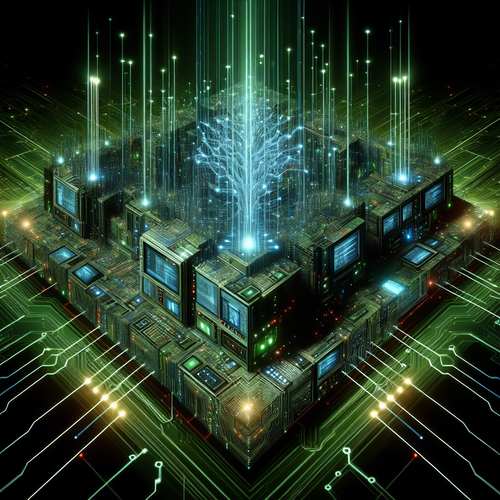
How to Install Bettercap: Ultimate Guide for Beginners
How to Install Bettercap: Ultimate Guide for Beginners
Bettercap is a versatile and comprehensive tool for network monitoring and penetration testing. It’s especially popular among cybersecurity professionals and ethical hackers. In this tutorial, we’ll guide you through the process of installing Bettercap on your system, ensuring you’re equipped to utilize its full potential.
Prerequisites
Before you begin, ensure you have:
- A computer running Linux (preferably Ubuntu or Debian)
- Root or sudo permissions
- Basic knowledge of the terminal
Step-by-Step Installation
Step 1: Update Your System
Begin by updating your package list and upgrading installed packages:
sudo apt update && sudo apt upgradeStep 2: Install Dependencies
Bettercap requires several dependencies. Install them by running:
sudo apt install build-essential ruby-dev libpcap-devStep 3: Install Bettercap
Once the dependencies are in place, install Bettercap using the Ruby package manager, gem:
sudo gem install bettercapThis command fetches and installs the latest version of Bettercap.
Step 4: Verify the Installation
Ensure Bettercap is installed correctly by typing:
bettercap --versionThis should display the installed Bettercap version. If any errors occur, check the installation steps and try again.
Troubleshooting Tips
- If you encounter issues, ensure all dependencies are correctly installed.
- Check the Bettercap official documentation (Official site) for detailed support.
Summary Checklist
- Ensure system is up-to-date
- Install required dependencies
- Install Bettercap using gem
- Verify installation with the version command
With Bettercap installed, you’re ready to start exploring its capabilities. For practical uses, you might want to consider installing Kismet for network monitoring as well.













