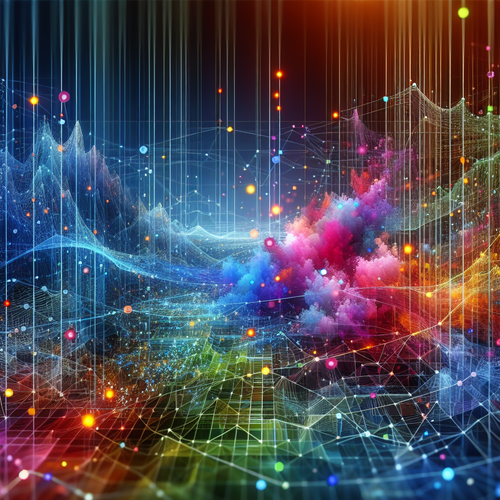
How to Install Packetbeat: A Step-by-Step Guide
How to Install Packetbeat: A Step-by-Step Guide
Packetbeat is a crucial part of the Elastic Stack, providing real-time network packet data analysis. Whether you’re an IT professional or a network administrator, Packetbeat offers valuable insights into the network activity and transactions. This tutorial will guide you through the installation process of Packetbeat on a Linux system.
Prerequisites
- A Linux-based operating system
- Root or sudo privileges on the system
- Basic understanding of terminal commands
- Internet connection for downloading necessary packages
Step 1: Update Your System
Before installing Packetbeat, ensure your system’s package index is up-to-date. Run the following command:
sudo apt-get update && sudo apt-get upgradeThis guarantees that all dependencies and tools are current.
Step 2: Download and Install Packetbeat
Download Packetbeat using the package manager. Use the following command to download the latest version:
curl -L -O https://artifacts.elastic.co/downloads/beats/packetbeat/packetbeat-7.12.0-amd64.debAfter downloading, install Packetbeat using:
sudo dpkg -i packetbeat-7.12.0-amd64.debStep 3: Configure Packetbeat
Open the Packetbeat configuration file with an editor of your choice:
sudo nano /etc/packetbeat/packetbeat.ymlYou’ll need to specify the interfaces you wish to monitor and configure the Elasticsearch output settings. Ensure each parameter is configured correctly according to your network and system requirements.
Step 4: Enable and Start Packetbeat
Enable the Packetbeat service to start on boot:
sudo systemctl enable packetbeatThen, start Packetbeat with:
sudo systemctl start packetbeatVerify the service status to ensure everything is running smoothly:
sudo systemctl status packetbeatTroubleshooting Common Issues
If Packetbeat fails to start, check the logs for errors:
sudo journalctl -u packetbeatCommon issues might involve incorrect file permissions or misconfigured yaml syntax. Adjust configurations as necessary and restart the service.
Summary Checklist
- Update your Linux system
- Download and install the latest Packetbeat package
- Configure the Packetbeat YAML file
- Enable and start Packetbeat services
- Diagnose any startup issues through service logs
By following these steps, you have successfully installed Packetbeat (Official site) on your system, empowering you with the ability to monitor and analyze your network traffic effectively.
For further insights into network monitoring, explore our guide on installing Heartbeat, another tool in the Elastic Stack suite.












