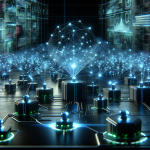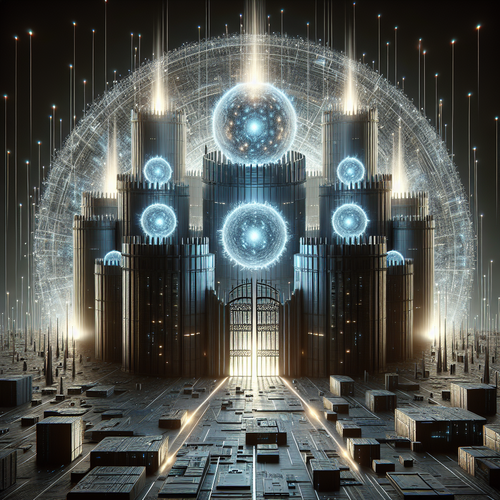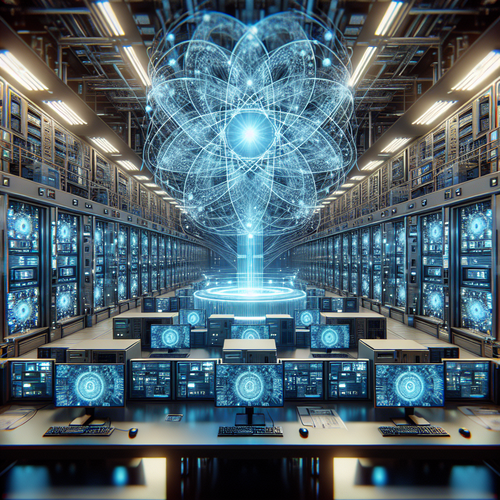A Beginner's Guide to Using Kuma Service Mesh
Introduction to Kuma Service Mesh
Kuma, an open-source service mesh, empowers developers to easily manage and secure microservices. This tutorial will guide you through setting up Kuma, one of the leading service meshes, to enhance service communication within your applications.
Prerequisites
- A Kubernetes cluster set up and running; see How to Install GKE on Google Cloud: A Step-by-Step Guide for help.
- Basic understanding of microservices architecture.
- Administrator access to your Kubernetes cluster.
Step 1: Installation of Kuma
To begin using Kuma, you must install it in your Kubernetes cluster. Kuma provides a command-line tool, Kuma CTL, which simplifies the installation process.
kubectl apply -f https://konghq.com/kuma/k8sThis command installs the Kuma control and data planes into your cluster.
Step 2: Verify Installation
After installation, verify that Kuma is running correctly:
kubectl get pods -n kuma-systemEnsure that all pods are in the ‘Running’ state.
Step 3: Integrating Services with Kuma
Integrate your applications with Kuma by injecting sidecar proxies to your service workloads. This can be done using Kuma’s CLI:
kumactl install traffic-permissions --name=[YOUR_SERVICE_NAME]Replace [YOUR_SERVICE_NAME] with the name of your service.
Troubleshooting
- Service Not Registering: Make sure the label selector matches your service pods.
- Connection Timeout: Check firewall rules between services.
Step 4: Monitoring and Management
Kuma provides dashboards for visibility into services and traffic. Access the dashboard by opening:
kumactl dashboardThe dashboard helps in monitoring the performance and managing the policies of microservices effectively.
Summary Checklist
- Ensure your Kubernetes cluster is running.
- Install Kuma following the steps outlined.
- Verify the installation with
kubectl. - Inject the Kuma sidecar proxies into your applications.
- Monitor with the Kuma built-in dashboard.
By following these steps, you’ll have successfully set up and configured Kuma in your microservices architecture, allowing for improved manageability and security within your system.