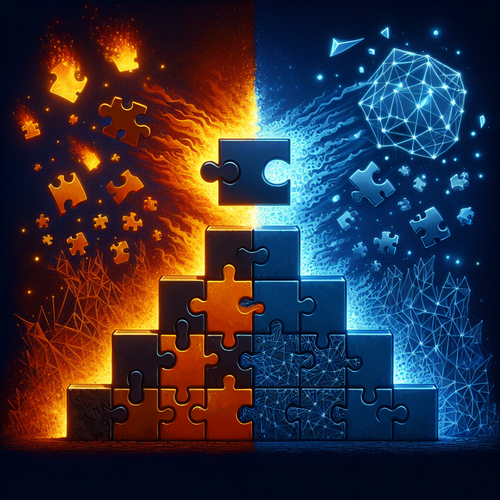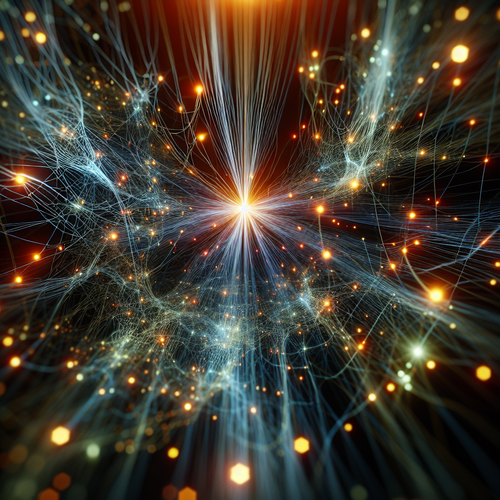A Practical Guide to Building AI-Powered Chatbots with GPT-4 API
Building AI-Powered Chatbots with GPT-4 API: A Practical Guide
Chatbots have transformed how businesses interact with customers. Leveraging the GPT-4 API, developers can now build sophisticated AI chatbots that understand and respond naturally. This tutorial guides you through the essential steps to create your own chatbot from scratch.
Prerequisites
- Basic knowledge of programming (Python recommended)
- OpenAI account with GPT-4 API access (OpenAI Platform (Official site))
- Python installed on your development machine
- API client library for OpenAI (openai Python package)
- Text editor or IDE for coding
Step 1: Setting Up Your Development Environment
First, install the openai Python package using pip:
pip install openai
Next, export your OpenAI API key as an environment variable to keep it secure:
export OPENAI_API_KEY='your_api_key_here'
Step 2: Creating Your Chatbot Script
Create a new Python script file, for example chatbot.py, and start by initializing the OpenAI client:
import os
import openai
openai.api_key = os.getenv('OPENAI_API_KEY')
Define a function to generate responses with GPT-4:
def get_chatbot_response(message):
response = openai.ChatCompletion.create(
model="gpt-4",
messages=[{"role": "user", "content": message}]
)
return response.choices[0].message.content
Step 3: Running the Chatbot Interaction Loop
Add a simple loop to interact with your chatbot:
if __name__ == "__main__":
print("Welcome to GPT-4 AI Chatbot. Type 'quit' to exit.")
while True:
user_input = input("You: ")
if user_input.lower() == 'quit':
break
response = get_chatbot_response(user_input)
print(f"Bot: {response}")
Troubleshooting Tips
- API Key Errors: Double-check your API key and ensure it’s set correctly in the environment variables.
- Rate Limits: Be mindful of API rate limits; add delays if necessary to avoid throttling.
- Response Errors: Log full error messages returned by the API to identify issues.
Summary Checklist
- Install the openai Python package
- Set your OpenAI API key securely
- Create a function to call GPT-4 API
- Implement a user input loop for chatbot interaction
- Test and troubleshoot common API errors
- Explore enhancing your chatbot with advanced features
For an in-depth example of deploying AI chatbots with other frameworks, check out our earlier post on Step-by-Step Guide to Deploy AI Chatbots with Rasa.