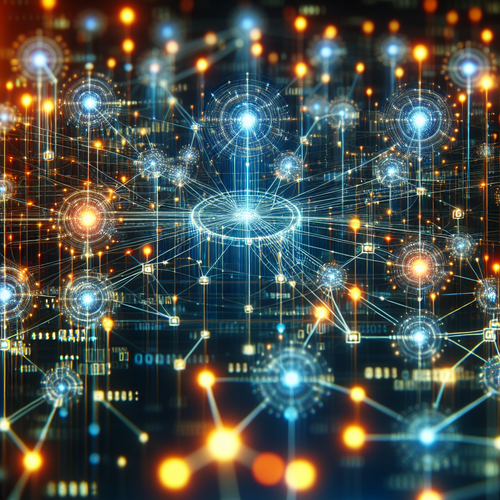
How to Trace Requests with Jaeger
How to Trace Requests with Jaeger
Tracing requests in a microservices architecture can be challenging. However, Jaeger, an open-source, end-to-end distributed tracing tool, offers a robust solution. This guide will walk you through setting up and using Jaeger to effectively trace microservice requests.
Prerequisites
- Basic knowledge of microservices architecture
- Understanding of Docker and Kubernetes for deployment
- A running microservices application to trace
Step 1: Install Jaeger
To get started, you need to install Jaeger. Follow the instructions in our detailed How to Install Jaeger for Efficient Tracing to set up Jaeger in your environment.
Step 2: Configure Jaeger
Once installed, configure Jaeger to collect tracing data. Modify your application’s configuration to send trace data to the Jaeger Agent. This typically involves adding client libraries to your services and specifying Jaeger’s endpoint.
Configuring the Jaeger Client
dependencies {
implementation 'io.jaegertracing:jaeger-client:'
}
UberTracer tracer = new Configuration("service-name")
.withReporter(new ReporterConfiguration()
.withLogSpans(true)
.withSender(new UDPSenderConfiguration()
.withAgentHost("localhost")
.withAgentPort(6831)))
.getTracer();
Ensure that each service is sending traces to the Jaeger collector correctly. Adjust properties like AGENT_HOST and AGENT_PORT based on your network setup.
Step 3: Use the Jaeger UI
Access the Jaeger UI via http://localhost:16686 to view trace data. The UI provides visualization and querying capabilities to help you analyze request flows across services.
Searching for Traces
Utilize search functionality in the UI to filter traces by parameters such as operation name, service, or trace ID. This helps pinpoint issues like high latency or errors in specific services.
Troubleshooting Common Issues
- No Data in Jaeger UI: Verify service configurations and network connectivity to the Jaeger Agent.
- High Latency: Examine trace timings to identify bottlenecks.
- Missing Traces: Ensure correct instrumentation of services and that all necessary dependencies are included.
Summary Checklist
- Ensure Jaeger is installed and configured correctly.
- Verify each service is properly instrumented and wired to send traces to the Jaeger Agent.
- Regularly review the Jaeger UI for insights into service performance and to diagnose issues promptly.
Jaeger is a powerful tool that, when configured correctly, can provide deep insights into request flows across your microservice architecture.













